Official Mu Helper Clicker Setting 1
Official Mu Helper
The Official MU helper system is fully adapted to the game client and does not require additional software and resources.The key is the clicker settings. Play button-to start the clicker, and your inventory should not be open. Also, the settings are available by pressing Z, and start-stop clicker-by pressing Home
Scope
Assistance in working at long and short distances. Potions, buffs, raising od drop, skill. Ability to customize many different combinations and skills. And many other things.
Features Clicker Mu Online Helper
Setting
In the clicker there are two tabs under the numbers Fight (1) and Selection (2).
Fight
3) select radius (attack range)
4) set up the automatic use of Healing Poition, you need to tick to activate the function.By pressing the Setting button you can also set the desired HP value at which the potion will be used. The lighter the strip - the lower the minimum value of your HP for using Healing Potion
5) Long Distance Count mode of the counter-attack in the far distance.
Original Position-Return to the initial position. (If the option is enabled, the character will be forced to return to its original position after collecting the loot.
6) You can install either the only combat skill in the field of Basic Skill or two combat skills in the fields of Activation Skill 1 and Activation Skill 2. In case of two skills you can also set the time delay between using them. Set a tick on Delay and enter
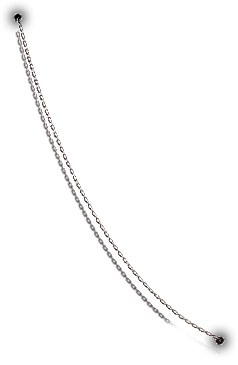
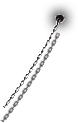
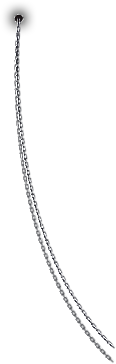

