Cash Shop
Cash Shop
| Cash Shop |
|---|
In order to open this store, you just need to press the letter X on the keyboard in any city (Safe zone) or click on the “Bag” icon, which is located below on the command panel. The store will open only if your character is in a safe zone.
At the same time, only nine items are displayed in each category. It is possible to scroll through the pages using the buttons at the bottom of the store.
When choosing a product in the store, you can see a brief description of the item to be bought. The price of the product is listed under its image. The number of available cashshop wcoins on your account is displayed in the Cash Shop's inventory.
To buy items in the store, click the "Buy" button under the desired item and confirm your choice. Next you need to pick up a thing from the inaerty in Cash-Shop'a.
Warning: Cancel the transaction in this store will not be possible!
You can buy all items in CashShop for WCoinC, WCoinP and Goblin points. You can get these resources both in a game way, and from various events, bosses and quests.
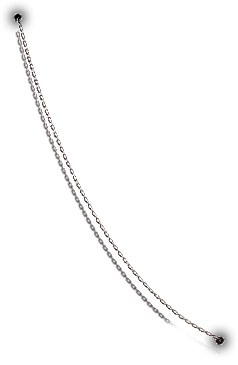
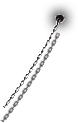
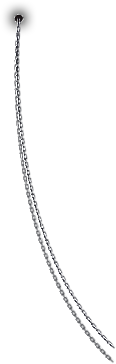


